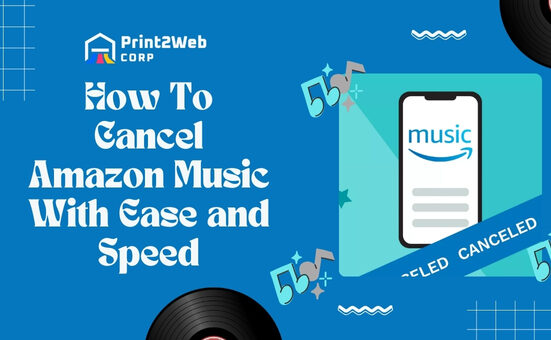Have you ever found yourself lost in the sea of products on Amazon, trying to figure out which one is trusted by more customers? The sheer number of options can be overwhelming, can’t it? Well, let me lead you through a simple process to sort items by Amazon reviews, so you’ll know what’s hot and what’s not with just a glance.
Imagine being able to see at first sight which products are the crowd favorites; it’s like having insider knowledge at your fingertips! You’re about to become that savvy shopper who makes informed decisions based on real feedback from thousands of other buyers.
To get your Amazon search results lined up by the number of reviews, all you need is a couple of easy clicks. Start off by typing your desired product into the Amazon search bar. Then, filter your search results using the ‘Sort By’ option – but here’s where it gets interesting; just select ‘Customer Review.’
This will rearrange all your product findings, placing those with higher review counts right before your eyes. It’s almost like having a personal shopping assistant pointing out what others prefer!
What You Can Expect From This Guide:
- A clear route to sift through items based on review popularity
- Insightful tips for smarter online shopping
- Methods to bring high-review products into focus instantly
Importance of Amazon Reviews
Amazon reviews are a crucial factor for both customers and sellers. They play a significant role in influencing a customer’s purchase decision and are a reflection of the product’s authenticity.

Understanding how to efficiently navigate and utilize these reviews is beneficial for an optimal shopping experience.
Role of Amazon Reviews in User’s Purchase Decision
When it comes to buying products online, particularly on platforms such as Amazon, customers rely heavily on product reviews. Amazon reviews provide firsthand information about the performance and quality of the product from people who have previously purchased and used it. This trustworthy feedback is highly valuable. It can highlight potential challenges or benefits that might not be evident from product descriptions, helping potential buyers make informed decisions.
To illustrate further, suppose a customer is looking at two similar products with near-enough identical prices; he or she will likely check out their Amazon reviews to differentiate them. If one product has numerous positive reviews while the other receives poor ratings, this feedback could undoubtedly sway their choice towards purchasing the higher-rated item. Consequently, an arsenal of constructive Amazon reviews can significantly boost sales by fostering buyer trust.
How Do I Search By Number Of Reviews On Amazon?
Knowing how to search by several reviews on Amazon substantially improves shopping efficiency by helping you locate popular items quickly. These well-reviewed items typically have vast user-backed assurance about their quality and reliability.
Follow these easy steps: first start by typing your desired product into the search bar as you usually would do when searching for any item on Amazon. Choose your preferred department (if any). Then instead of immediately selecting an option that appears from your initial search, conduct an advanced search using filters.
On the right side just above the listed products, there will be a sort-by drop-down feature labeled “Sort By,” click here to select “Avg. Customer Review”. Products will then instantly rearrange according to the average customer review rate. Keep in mind though that sometimes the high number of reviews doesn’t necessarily mean it’s a quality product. Always remember to read through both positive and negative reviews to get a comprehensive impression of a product.
Also Read: Target Circle Secrets – Unlock Hidden Shopping Perks Now!
Understanding How to Make Amazon Sort By Number of Reviews
When browsing through Amazon, you may want to sort products based on the number of reviews they’ve received. This ensures popularity and reliability are taken into account while making your selections.

However, this task isn’t as straightforward as it seems since Amazon doesn’t provide an immediate sorting feature for this purpose. Thankfully, a simple procedure can guide you through refining your search results to prioritize items with the most reviews.
Steps to Refine Your Search Results to Prioritize the Number of Reviews
To enhance your shopping experience by focusing on products backed by many consumers’ feedback, follow these steps: Begin your product search as you would regularly do. Once the results are displayed, click on the “Avg. Customer Review” option under “Sort by”.
This does not instantly line up items according to their review counts; it sorts based on average ratings from reviewers instead. Then proceed further to find a specific category such as ‘Electronics’ or ‘Books’ or any other preference under ‘Department’. This filter should decrease the vast amount of product options that initially appear.
Continuing towards our objective requires special attention from here onwards. You’ll notice extra menu options appearing at this point; find and select “See more” at the top right corner of ‘Avg.Customer Review’. By selecting it, four choices appear with star ratings correlating with most customer reviews – pick any one of them.
Understandably, this process can be slightly confusing because we aren’t directly sorting via review count but using Amazon’s existing features in a personalized manner signals its algorithm about prioritizing items preferred feature: high numbers of reviews.
Why Should I Care Which Products Have The Most Reviews?
Amazon is home to millions of products which makes it harder for customers like us to pick out exactly what suits our needs best without being overwhelmed.
A noteworthy reason for prioritizing products with the most reviews is that it provides insight into the crowd’s opinion. Products that have a high number of reviews suggest that they are popular amongst customers and have been purchased often. This naturally means the product has been put to test by many users and their shared feedback attests to its performance and your chances of making a good buy.
Additionally, each review adds more flesh to the bare-bone descriptions provided by manufacturers, exposing the actual benefits or flaws that ordinarily would not be marked out. They reveal what reality looks like post-purchase and long-term usage.
Therefore, sorting products based on reviews not only ensures you’re buying something trusted by many but also helps in making an educated purchase decision, increasing your satisfaction level as a customer on Amazon. So it’s only wise we utilize shopping strategies such as these to enrich our online shopping experiences!
Behind The Scenes: What Powers Amazon’s Search Results?
When you search for something on Amazon, a lot happens behind the screen. It’s not magic, but it sure is clever! Amazon uses a smart system to show you items that match what you’re looking for.

Overview of How Does Amazon Filter Search Results?
Now, how does Amazon decide which products to show first? When you type in keywords and hit search, Amazon checks its huge list of products. It looks at what you typed and finds the best matches by using details like titles, descriptions, and even customer behavior. Think of it as a super-fast librarian who knows just where every book is placed.
Analysis of Why Does Amazon Prioritize Ratings Over Reviews?
Ever wondered why some products with fewer reviews might show up before those with more? That’s because Amazon thinks ratings are super important too. A good rating – those stars people click on to say they like the item – can tell a lot about quality quickly. That’s why high stars sometimes win over sheer numbers of reviews in this race!
Also Read: Etsy Order Tracking Guide: Simple Steps to Follow
Exploring Additional Tools for Enhancing Experience With Review Sorting
Review sorting tools form a critical part of our online shopping experience, as they allow us to gain insights about products or services from previous customers’ experiences. A well-sorted review unlocks consumers’ decision-making process as it arms them with the necessary information needed before making a purchase.
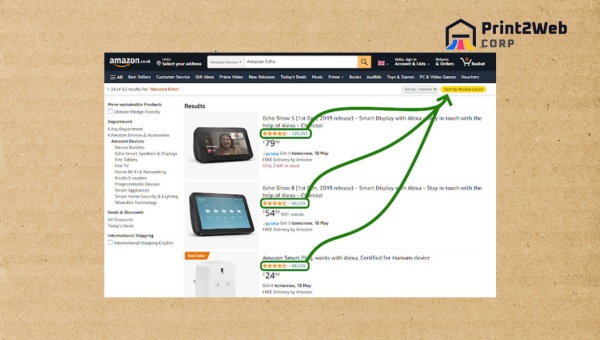
However, these commonly used tools can provide an even richer experience if supplemented with some additional features. Here we explore some additional tools that could enhance one’s experience with review sorting.
User-Controlled Filters
A common feature with most online shopping platforms is the filter tool, however, this doesn’t extensively apply to reviews. Introducing user-controlled filters can drastically improve the review-reading experience.
This tool would let shoppers choose the specific parameters they want to see in a review – maybe ratings related to shipping or product quality. Giving users this degree of control empowers them and ensures that they are reading only what is relevant and important for their shopping needs.
Furthermore, user-controlled filters also ensure that no customer time is wasted sifting through irrelevant reviews in search of what concerns their personal purchase preference. With tailored categories to choose from, customers would be able to narrow down and isolate the exact type of feedback they wish to see about a product or service.
Sentiment Analysis
In addition to user-controlled filters, implementing sentiment analysis could also boost customers’ experience during review sorting. Sentiment analysis employs Artificial Intelligence (AI) technology which scrutinizes and gauges the general feeling behind written language- whether positive, negative, or neutral.
Normally when going through multiple reviews on a product or service, it can become confusing if opinions are mixed. But sentiment analysis helps clarify such muddy waters by giving an overview of customer sentiments on the said item as derived from their written reviews—be it praise or criticisms.
Moreover, using sentiment analysis makes it easier for shoppers buying decisions since they get an instant take-away feeling from an overall sentiment score. A highly positive or negative score prompts buyers to delve deeper into those reviews, thus simplifying the review sorting process enormously.
Frequently Asked Questions
Can I sort products on Amazon by the number of reviews?
Yes, you can sort products on Amazon by the number of reviews using the ‘Sort By’ feature.
Are Amazon reviews important for making purchase decisions?
Absolutely, they are key in helping shoppers decide which product to buy based on others’ experiences.
Does Amazon put more weight on ratings or the number of reviews?
While both are important, Amazon often prioritizes ratings as a quick way to judge product quality.
How do I find highly reviewed products quickly?
Use filters like ‘Top Customer Reviews’ after your search to spot highly reviewed items quickly.
Can browser add-ons help with sorting reviews on Amazon?
Yes, certain browser add-ons can streamline sorting products by review count for a better shopping experience.
Also Read: Uncover Your eBay Purchase History in Simple Steps
Conclusion
To wrap things up, the power of Amazon reviews can’t be overstated when it comes to online shopping. They act as a beacon, guiding us through the countless choices to those products that have earned the public’s trust. Sorting by several reviews helps us identify which items are favored and could potentially offer greater satisfaction.
By harnessing both Amazon’s sorting features and additional browser tools like “Amazon™ Sort – Number of Reviews by Frames,” we can drastically streamline our search for top-reviewed products. In essence, these strategies and tools don’t just enhance our shopping experience—they empower us to make choices based on the collective voice of customers like ourselves.