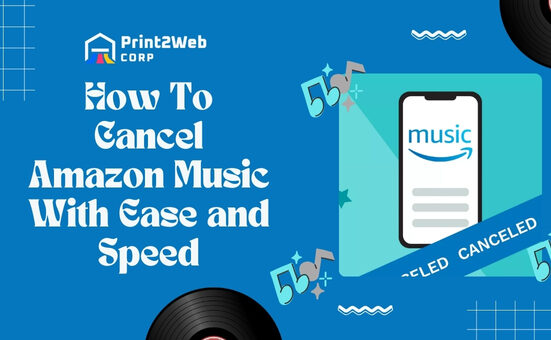Have you ever wondered how to understand what customers are searching for on Amazon truly? Well, I’m here to dive into Amazon Search and why it matters. Imagine being able to peek into the minds of shoppers every time they type something in that search box; that’s what the Amazon Search Terms Report lets you do. It’s like having a secret window into the world of buyer habits and preferences — a goldmine for anyone selling on the platform.
The Amazon Search Terms Report is like a treasure map, guiding sellers through seas of shopper searches to find hidden gems of information. Whether you’re new or an old hand at this, using the data this report provides is crucial for fine-tuning your product listings and boosting sales. It uncovers exactly what customers have been looking for but might not have found yet – making it easier for your products to be their answer.
What You’ll Learn Right Here:
- Understanding shopper search secrets
- Step-by-step guide to download reports
- Use data to boost product listing quality
- Create campaigns with real trend insights
- Enhance PPC campaigns with targeted tweaks
Unfolding Amazon Search Terms Report
The Amazon Search Terms Report is a big deal for sellers. It tells you what words customers use when they look for products on Amazon.

Knowing these words helps you make your product listings better so that more customers can find what you’re selling.
What Is The Amazon Search Term Report?
So, what exactly is the Amazon Search Term Report? It’s a report that shows all the words and phrases shoppers type into Amazon when they’re shopping. Imagine it like looking over someone’s shoulder while they shop online; this report shows those secret shopping lists. Sellers use these reports to understand how customers are searching so they can match their products to these search terms.
How to Download Amazon Search Term Report
Now, let me walk you through how to download this helpful report:
- Sign in to your Seller Central account.
- Go to the Reports tab and then select Advertising Reports.
- Choose “Search Term” from the report type dropdown.
- Set the date range you want info about.
- Click “Create report”. Wait a bit, and it will be ready.
- When it’s done, hit “Download” to get your file.
Just follow these steps, and you’ll have a wealth of information at your fingertips!
Spectrum of Information in Amazon Search Terms Report
Amazon Search is full of secrets, but the Amazon search terms report can help you uncover them. Think of it like a puzzle; each piece shows you something about what customers want.

When each puzzle piece is put together, you get a better picture of how to reach customers and sell more.
Nitty-gritty Details Disclosed by Reports
In these reports, you’ll find specific bits of info that are really important. For example, there’s data on what words shoppers used to find products like yours. You’ll also see numbers that tell you how often these words got people clicking.
All these tiny details add up to show which parts of your listings are working and which parts might need some work.
Analyzing The Data Gap
To truly make sense of the report’s data, think about what’s missing between shopper searches and your product showing up. Are there words they use that aren’t in your listing? Look for gaps where you’re not meeting customer’s needs or searches where your product could be the answer, but it’s not showing up yet.
Understanding this gap gives you clues on how to update your listing so more shoppers can find it easily.
Also Read: Target Circle Secrets – Unlock Hidden Shopping Perks Now!
Consumer Trends – Catch Them Right
When I sell things on Amazon, keeping an eye on what’s popular with shoppers is key. It’s all about figuring out what they like and what they’re looking for.

When I get this right, my products match their wishes and may sell better.
Understanding Consumer Behavior
To understand shopper trends, I look closely at the things they search for and buy. By doing this, I learn which items are in demand and what words shoppers use to find these products. This helps me know the best words to add to my product listings so that when customers search, they see my items.
Creating Manual Campaigns Based On Trends
Once I know these trends, it’s time to act on them. For example, if folks have been looking up “summer hats,” and it’s getting sunny out there, that’s a chance! With this info in hand, I can make special ads by myself for “summer hats.”
These ads will show up when shoppers look for such things — giving my hats a great chance to be seen and bought.
Making Effective Use Of Amazon’s Ocean Of Data
In the vast world of Amazon, data is like water; it’s everywhere. But to make something happen—like growing sales—you’ve got to use this data well.

Think about it as if you’re a captain of a ship. You aim to get your products—the precious cargo—to be noticed and picked by customers.
Optimization Strategy For Listings
When it comes to your product listings, data from the Amazon Search Terms Report can help you steer clear of guesswork:
- Pick the right keywords: Use popular search terms from the report that match your product.
- Adjust and adapt: If certain phrases are bringing people in, use those more in your product details.
- Track what works: Keep an eye on changes after you’ve updated your listing—are more people visiting?
Also Read: Unlock Profit Potential: Vending Machine Business Strategies
What Is The Constraint On the Number Of Search Terms On Amazon?
When selling on Amazon, there’s a limit to how many search terms you can use. Sellers are only allowed to add a certain number of words or characters in the backend, so choosing them wisely is key.
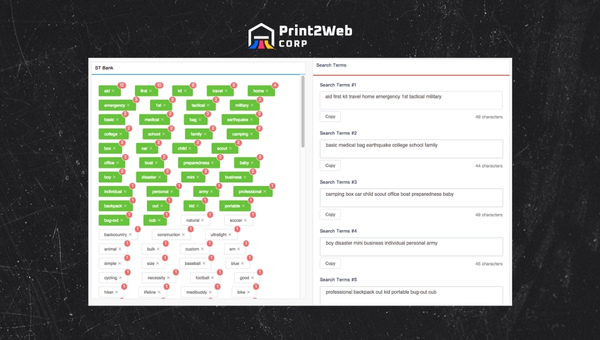
This limit helps make sure that only the most relevant and helpful terms are used for your products.
What is the difference Between Keywords And Search Terms On Amazon?
Let’s break down the difference between keywords and search terms on Amazon with a simple table:
| Keywords | Search Terms |
|---|---|
| Words sellers think buyers use | Actual words buyers type in |
| Often used in product listings | Found in search terms reports |
| Chosen by sellers for advertising | Gathered by Amazon from shoppers |
Keywords are what you, as a seller, believe shoppers will use when they’re looking for products like yours. They’re chosen carefully to help your items show up in searches.
On the other hand, search terms show exactly what buyers enter into Amazon’s search box – providing real examples of shopper language that can guide your keyword strategy.
Frequently Asked Questions
Can I use unlimited search terms for my Amazon listing?
No, Amazon restricts the number of search terms. You have a character limit.
What’s the difference between a keyword and a search term?
Keywords are what sellers expect shoppers to search for, while search terms are what shoppers actually type into the Amazon search bar.
How do I get my product to show up higher in Amazon searches?
Optimize your listings with relevant keywords, high-quality images, and detailed product descriptions to improve visibility.
Do I need to use all available characters for my Amazon search terms?
Not necessarily; focus on the most relevant and effective terms rather than filling the character limit.
Where can I find my Amazon Search Terms Report?
You can download it from your Seller Central account under the ‘Reports’ section or ‘Advertising Reports’ if you run PPC campaigns.
Also Read: Uncover Your eBay Purchase History in Simple Steps
Conclusion
In wrapping up, understanding the Amazon Search Terms Report is like unlocking a secret code to customer buying habits. It’s about using smart insights to shape your strategy on the world’s biggest storefront. Remember, you have only so much space for search terms, so every word must count.
By prioritizing relevance over quantity, harmonizing your keywords with real shopper searches, and keeping an eye on trends through consumer behavior analysis, you can create potent product listings and ad campaigns that resonate with shoppers.
Remember that it’s not just about data collection but making informed decisions that lead to increased visibility and sales on Amazon.