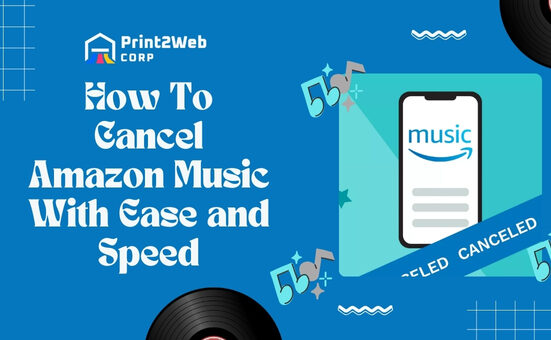Have you ever bought something so wonderful that you just had to tell the world about it? Or perhaps you’ve nabbed a unique item from Etsy that exceeded all your expectations? Sharing your experience can help others make informed decisions. This is why learning how to leave a review on Etsy is so important. Reviews are not just comments; they are the heartbeats of online shops, guiding future customers and building credibility for sellers. Stick with me, and I’ll show you exactly how to express your satisfaction (or otherwise) through a review on this popular platform.
Wondering how to leave a review on Etsy once you’ve received that perfect handmade necklace or custom art piece? The process is simple. After making your purchase and receiving your order, log into your Etsy account, go to the ‘Purchases and Reviews’ section, find the item in question, and click ‘Write a Review’. Share what you loved about the product or what could be improved—your insights are precious for both sellers and prospective buyers!
What You Will Discover Here:
- Steps to effortlessly leave feedback
- Making your opinion count
- A foolproof way to navigate review writing
- Secrets for crafting an informative review
- Tips on supporting community trust with your words
Why leave a Review on Shopping Platforms?
Leaving reviews plays a vital role in the digital marketplace by enabling consumers to share their experiences with products or services. It serves as feedback for businesses, allowing them to understand user satisfaction, which can guide improvements and adjustments. For other customers, these reviews act as valuable insights into the quality and functionality of what they’re considering purchasing.

In an era where decisions are heavily influenced by online information, reviews help build trust and credibility around brands and products. Moreover, through consumer feedback in the form of reviews, companies can identify areas that require enhancement or celebrate what they are doing right.
Reviews create a communication channel between consumers and businesses, fostering a sense of community engagement. They also contribute significantly to decision-making processes for potential buyers by providing real-life testimonials and experiences. Therefore, leaving a review not only aids others in making informed choices but also propels companies towards excellence based on direct user feedback.
Also Read: How to Delete a Shopify Account & Cancel a Subscription?
Step-by-Step Guide to Leave a Review on Etsy
Leaving a review on Etsy can enhance the shopping experience for both you and others. It offers valuable feedback to sellers and assists future customers in making informed decisions.

Follow these steps to share your insights about your purchases:
- Initiate the process by signing into your account on either the Etsy website or through the Etsy app.
- Navigate to ‘Your Account‘ for web users or tap ‘You’ if you are on the app. Select ‘Purchases and Reviews‘ from the available options.
- Scroll through your purchases list until you locate the item you wish to review. Then, select or tap on ‘Review this Item‘.
- Now, it’s time to share your thoughts. Insert your review rating and comments about the product.
- To finalize, click ‘Post Your Review’ if you’re using a web browser on Etsy.com. If you’re using the Etsy app, simply hit ‘Submit’.
This concise feedback method ensures that both sellers and potential buyers benefit from your experience with a product, maintaining a high trust level within the marketplace community.
Steps to Edit or Modify a Review on Etsy
Editing or modifying a review you’ve left for a purchase on Etsy is quite straightforward. This feature allows shoppers to update their feedback based on their evolving experience with the product, the seller’s customer service, or any post-purchase support they may have received.

Below are the necessary steps to make these changes:
- Navigate to the “Purchases and Reviews” section of your account.
- Locate the order you wish to revise your review.
- Click or tap on “Edit review.” This action will open up your original review, making it editable.
- Make the desired changes to your star rating and comment as per your latest experience with the product or interaction with the seller.
- Finalize by selecting “Post Your Review” if you’re using Etsy.com through a web browser, or hit “Submit” in case you’re doing this through the Etsy mobile application.
This process ensures that reviews accurately reflect customers’ most up-to-date thoughts and experiences, contributing to the overall reliability of feedback within the Etsy community.
Also Read: What is Target Curbside Pickup? Convenient Shopping Solution
FAQs
Why is there no option to leave a review on Etsy?
This could be because the time frame to leave a review has passed. Etsy allows reviews only within a 100-day period post-purchase. Also, ensure that your payment has been fully processed, as you can review it only after the payment is successful.
How do I sell on Etsy complete guide?
To sell on Etsy, you need to create an account first. Then, set up your shop by choosing the shop name and setting the shop language, currency, and location. List your items with clear photos and a detailed description, followed by setting a competitive price and shipping details.
Can I write a review on Etsy without buying?
No, you cannot write a review for an item unless you have purchased it from the specific shop directly through the Etsy platform.
How do I ask someone to leave a review on Etsy?
You can reach out via message or email asking them politely for their feedback, or you can also include a note requesting their valuable feedback with their delivered products.
Also Read: DSW Return Policy: Easy Steps to Refund or Exchange!
Conclusion
Learning how to leave a review on Etsy is a breeze. This guide gives you all the information you need, whether you’re accessing Etsy from a website or mobile application or even if you’re a guest user.
Remember to take your time in drafting meaningful and insightful feedback – not just for the sellers but also for future buyers like yourself. You have the ability to positively contribute towards making Etsy a trustworthy marketplace everybody will love.