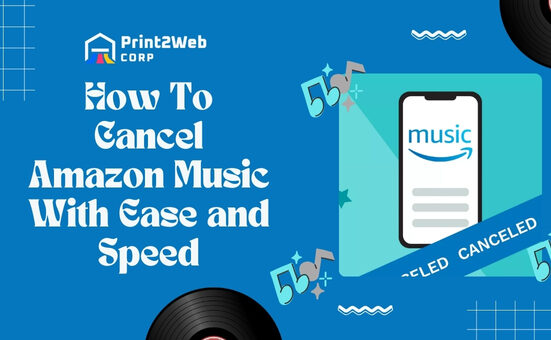Have you ever gotten an Amazon gift card and wondered what to do next? Well, the excitement of getting one is just the start! I’m here to tell you exactly how to unlock all those goodies waiting for you with your card. Think of it as a key – a key that opens up a world of endless shopping opportunities. Ready to turn that gift into treasure? Let’s find out how you can redeem your Amazon Gift Card easily!
If you’re holding onto an Amazon Gift Card, no worries because redeeming it is as simple as pie! Whether it’s your birthday present or a little treat from someone special, I’ve got the knowledge to transform that plastic or digital token into real-life items in just a few clicks or taps. Stay with me as we walk through this super simple process together – trust me, it’s like taking the shortest route straight to ‘Shopaholic Heaven’!
What You’ll Learn Here:
- Unlock the secret of redeeming your gift card smoothly.
- Step-by-step guide for both desktop and mobile users
- Reasons why redeeming your gift card is smart shopping
- Troubleshooting tips for common redemption issues
- Clever ways to make the most out of your newly funded account
What is an Amazon Gift Card?
An Amazon gift card is essentially a stored-value money card issued by Amazon, the world’s largest online retailer. It’s just like having digital cash specifically for use on Amazon’s platform. Whether digitally or physically sold in retailers around the globe, these cards come in varying denominations. They can be gifted to anyone you know, as they don’t require any personal information during the purchase process.

Why is it useful? The primary importance of an Amazon gift card is its simplicity and convenience. With this card, you can shop across millions of items on sale at Amazon without having to use a debit or credit card.
Moreover, suppose someone gives you an Amazon gift card. In that case, it translates to giving you the flexibility and freedom to choose what you want from the extensive range of products available on one of the biggest e-commerce platforms today!
Simple Steps to Redeem Amazon Gift Card on Desktop
Redeeming an Amazon gift card can be done quickly and easily on your desktop. This short guide will take you through the steps to redeem your gift card and apply the amount to your Amazon account.
Here are simple steps:
- Navigate to the official Amazon website in any browser.
- Log into your Amazon account by entering your login credentials.
- Once logged in, hover over “Accounts & Lists” on the top right corner of the homepage.
- In a drop-down menu that appears, click “Your Account”.
- Scroll down until you find “Gift Cards”. Click on it.
- On the next page, click ‘Redeem a Gift Card’.
- Enter the claim code found on your card or digital delivery. The physical card may require scratching off silver foil to reveal this number.
- Finally, click the “Apply to Your Balance” button.
After performing these simple steps, you should see a success message along with your updated balance. This balance can be used for future purchases on Amazon.
Steps to Redeem Amazon Gift Card on Mobile
Redeeming your Amazon gift card through a mobile device is not vastly different from the desktop process. The entire procedure is smooth streamlined, and should take no more than a few minutes.
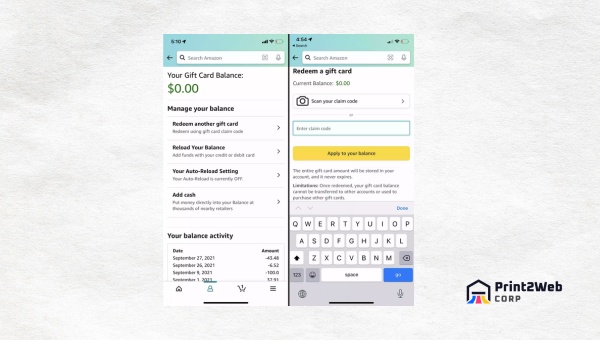
Let’s jump right into the steps.
- Open the Amazon shopping application on your phone. If you don’t have it yet, download it from the App Store or Google Play Store.
- Log into your Amazon account.
- Tap on the three horizontal lines (Menu icon) located at the top left corner of the screen.
- Tap “Your Account”.
- Scroll down to find and click on “Manage gift card balance” under the “Payments” section.
- Here, you will see an option called ‘Redeem an Gift Card’. Click that!
- You need to enter your gift card code in this step. On physical cards, this might involve scratching off some silver foil.
- After entering the code correctly, tap “Apply to Your Balance”.
There you go! You’ve successfully redeemed your Amazon gift card using a mobile device. The amount will automatically contribute to your next purchase made through app or website!
Why Redeem Your Amazon Gift Card?
An Amazon gift card is more than just a card; it’s the gateway to countless products and services available on Amazon. The question is not why redeem your Amazon gift card, but rather, why wouldn’t you?

Here are a few reasons you should consider using your Amazon gift cards:
- Flexibility: With an Amazon gift card at your disposal, the world of e-commerce is open to you. You can buy virtually anything ranging from books, electronics, fashion items, kitchen tools and much more.
- It’s essentially free money: If someone gave me a voucher or coupon that offered free food clothes, or gadgets, I would use it without second thought. Similarly, an Amazon Gift Card is practically prepaid money intended for your benefit.
- Buy what you’ve wanted: You can use these funds to finally pull the trigger on items that have lingered on your wish list for too long.
- Easy transactions: Using an Amazon gift card eliminates bank transaction hassles and uncertainties.
So why wait? Redeem your Amazon Gift Card today and unlock endless opportunities!
Tips on How To Fully Utilize Your Redeemed Gift Card
After successfully redeeming your Amazon gift card, it’s time to take full advantage of the added balance in your account. Here are some tips to ensure you get the most out of your redeemed gift card:
- Shop during sales: The best way I use my redeemed gift cards is by shopping during sales. It allows me to buy more items using the same amount of money, hence getting better value.
- Use it for Prime membership: If you’re not an Amazon Prime member yet, you can use your redeemed balance towards membership fees. This will give you access to faster shipping, special discounts, and exclusive streaming content.
- Buy digital products: One thing I recommend doing is buying digital products such as eBooks or downloading music and movies. These don’t require shipping fees or handling fees, which means you’ll be saving there.
- Compare prices: When purchasing items on Amazon, always compare prices with other online retailers. Only proceed with the purchase if Amazon offers a fair price or a cheaper cost for a similar or the same item elsewhere.
By employing these tips when shopping on Amazon using your redeemed gift card wallet balance, you should be able to maximize benefits and enjoy great savings!
FAQs
How do I redeem a gift card from Amazon?
To redeem a gift card from Amazon, simply go to your account, click on the “Gift cards” section, hit the “Redeem a Gift Card” button, and enter the code from your card.
How can I convert an Amazon gift card to cash?
Generally, you can’t directly convert an Amazon gift card into cash. However, some third-party websites or services may allow you to sell the gift card to others who want it.
How do I use an Amazon gift card code?
To use an Amazon gift card code, go to Amazon’s website, log in to your account, navigate to the “Gift Card” section under “Your Account”, click “Redeem a Gift Card” and enter your code.
How can I redeem my gift card?
You can easily redeem your gift card by entering its unique code in the “Gift Cards” section of your account on either the Amazon website or mobile app. Just follow any prompts that come up after that.
Conclusion
In this article, I covered how to redeem an Amazon gift card both on desktop and mobile. Following the simple steps will help you use your gift card without any issues. Remember that if you face any problems during redemption, Amazon’s customer service is there to assist you.
Once your card is redeemed, make the most of it by using the advanced tips I shared. Gift cards are indeed a fantastic way to shop or gift others—enjoy the convenience and happy shopping!